Student Grade Management System is a simple PHP-based web app for managing student records. It lets teachers log in securely, add and view students’ grades, search and filter records, and see pass/fail status. The system calculates summary statistics (average, highest, lowest) and displays grades with a mini bar chart for quick visualization. Data is stored in a JSON file, making it lightweight.
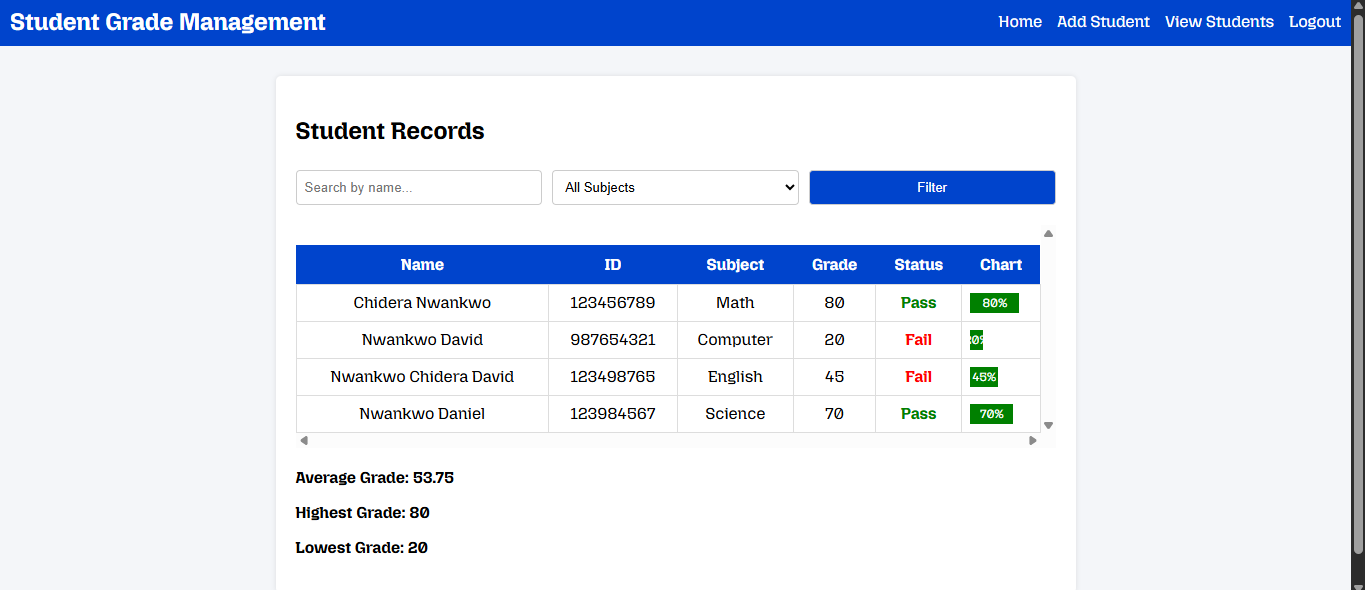
Managing student grades is an important part of any school or learning environment. Teachers often need a simple tool to record grades, check performance, and quickly see who is passing or failing. That’s why I built a Student Grade Management System — a lightweight web app created using PHP, sessions, and JSON files.
In this blog, I’ll walk you through what the system does, how it works, and why it’s a great starter project for anyone learning PHP.
When learning PHP, many beginners jump straight into big frameworks like Laravel. But before that, it’s useful to build something small that covers the basics:
This project ticks all those boxes in a simple, easy-to-understand way.
Here’s what the Student Grade Management System can do:
✅ Login/Logout System – Only teachers (admin) can access protected pages.
✅ Add Student Records – Enter full name, student ID, subject, and grade.
✅ Validation – Grades must be between 0 and 100 to keep the data clean.
✅ View Records – Browse all students in a neat table with search and filter options.
✅ Pass/Fail Status – Automatically shows if a student passed (green) or failed (red).
✅ Summary Statistics – Average, highest, and lowest grades at a glance.
✅ Mini Bar Chart – Simple CSS-based chart showing grade percentage.
The system uses PHP’s $_SESSION to remember if a user is logged in. Without a session, protected pages like Add or View redirect back to the login page. This keeps student records secure.
Teachers can fill in a form with student details. PHP validates the input, then saves the record into a grades.json file. Using JSON makes the project lightweight — no database setup required.
All student records are displayed in a table. You can:
The table also includes a tiny bar chart showing grade percentage — quick visual feedback without heavy chart libraries.
At the bottom, the system calculates and displays:
This helps teachers get an overview of class performance in seconds.
This isn’t just a demo — it’s a practical mini-app. Teachers could actually use it for small classes, and learners can explore it to understand PHP basics. It’s also a great portfolio project if you’re new to web development, because it demonstrates:
This system is a good foundation, but it can be expanded. Here are a few ideas:
The Student Grade Management System is proof that even with just PHP and JSON, you can build a useful and secure web app. It’s simple, practical, and teaches you the fundamentals of web development.
If you’re learning PHP, I recommend trying this project yourself — tweak it, improve it, and make it your own!
Check the code out on my Github Page
https://github.com/CoderWithCuriosity/student_grade_management
Your email address will not be published. Required fields are marked *